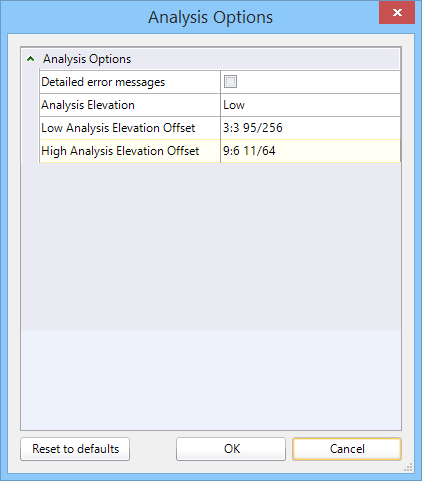Analysis Options dialog
Used to set elevation analysis level and respective elevation offsets for the exported ASM. Also sets the option for detailed message if preferred more accurate error messages.
| Setting | Description |
|---|---|
| Detailed error messages | When on, detailed error messages are generated (off by default). |
| Analysis Elevation | Sets the elevation at which analysis is executed. Set the level either to Low or High. When altered, refresh to reflect the changes in the setting. |
| Low analysis Elevation Offset | Sets the elevation relative to the current floor to analyze the void spaces on the floor. |
| High analysis Elevation Offset | Sets the elevation relative to the current floor to analyze the plenum spaces in the floor. |
| Reset to defaults | Resets the setting in the dialog to their default values. |
| OK | Saves all changes and closes the dialog. |
| Cancel | Closes the dialog without saving changes. |